Tas is available to try today for free. TRY NOW >

With Tas Engineering you can:
- Create 3D geometry
- Import/ export BIM file formats
- Perform daylight and climate based daylight modeling analysis
- Simulate building loads
- Create component based HVAC air and water side systems
- Simulate HVAC for sizing/ energy/ cost/ CO2
- Easily access and visualize all simulation data
- Switch between IP and SI units with the click of a button
Scroll down to see more of Tas Engineering
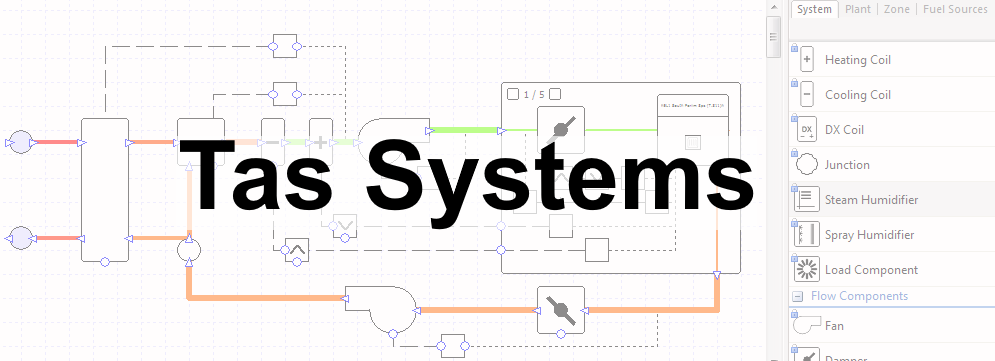
HVAC simulation using Tas Systems
Component Based
Tas Systems is a Component based plant modeling tool with a drag and drop interface.
Fully Customizable
Every component has editable properties with fully customizable control logic.
Schematic Design
Plant models are laid out to resemble HVAC schematics for clarity.
Template Systems
Optional wizard to walk users through setting up common system types.
Easy data exploration for QA/QC and system behavior analysis
Reports can be easily generated as PDFs or Excel spreadsheets. The report generator is a great way for the user to extract the desired results in an easily interpreted and accessible format over the time period of interest, be that annual, monthly, daily or hourly.
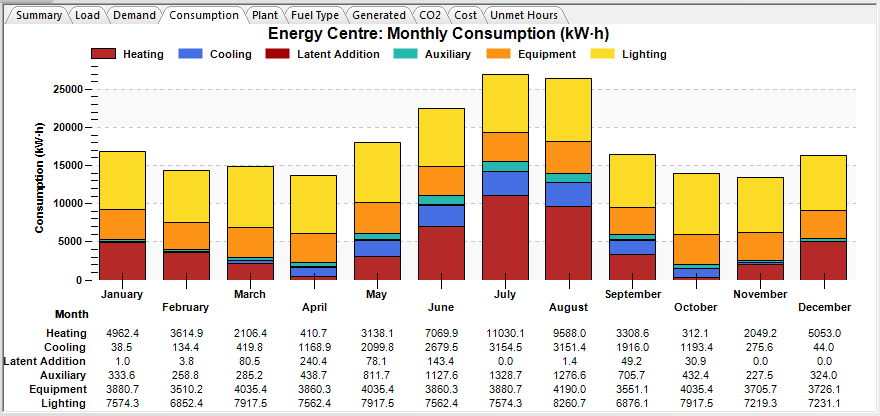
Co-ordinate your project
Tas Systems is fully integrated with the other components of the Tas package and results can be imported from multiple simulation files. This allows engineers to work concurrently on different parts of the building then merge their results together to work on the HVAC.
ASHRAE 90.1
140-1 compliant software for 90.1 versions 2007-2016
Tas Engineering includes a 90.1 studio which does all the hard work for you, generating baseline building geometry and lighting gains for 90.1 versions 2007, 2010, 2013, and 2016 as well as providing tools for calculating efficiencies for baseline equipment based on sized capacity, fuel type, climate zone, etc.
Tas is compliant with ASHRAE 140-1 2014, 2007, and 2004, as well as being a qualified 179D software for Tax deductions.
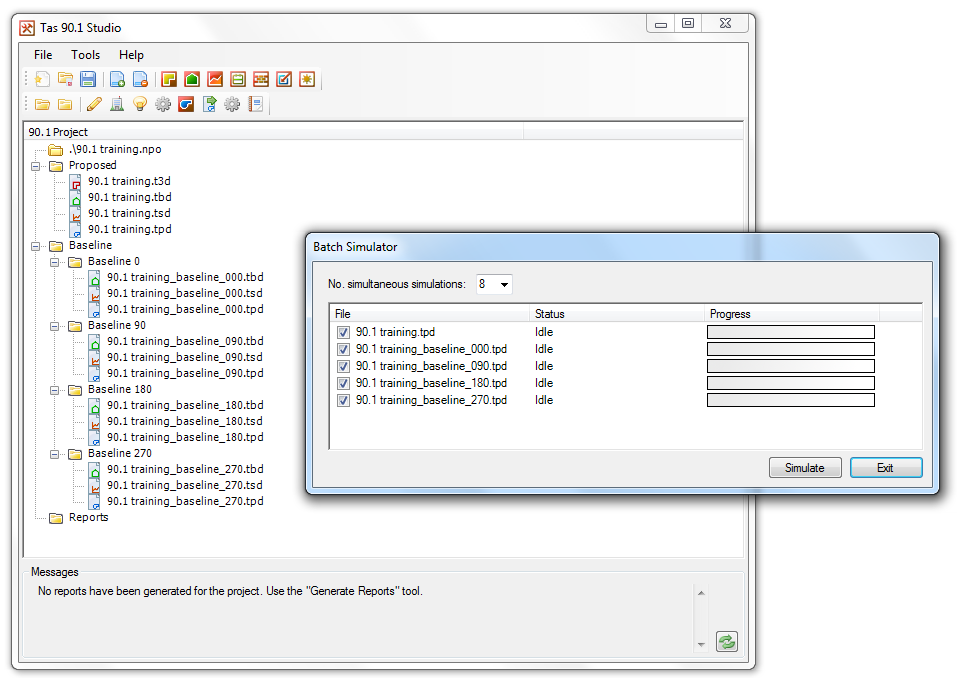
Daylight Simulations
Climate Based Daylight Modeling
Multi-core distributed Climate Based Daylight Modeling for rapid design iterations.
Daylight Factors
Fast daylight factor calculations using a radiosity engine for accurate results.
Daylight Rendering
Render a high quality raytracing based 3D view of your building at any hour of the year for shading and shadow casting analysis.
Right to Light
Equivalent First Zone, Daylight Distribution, Vertical Sky Component, Permanent Overshadowing.
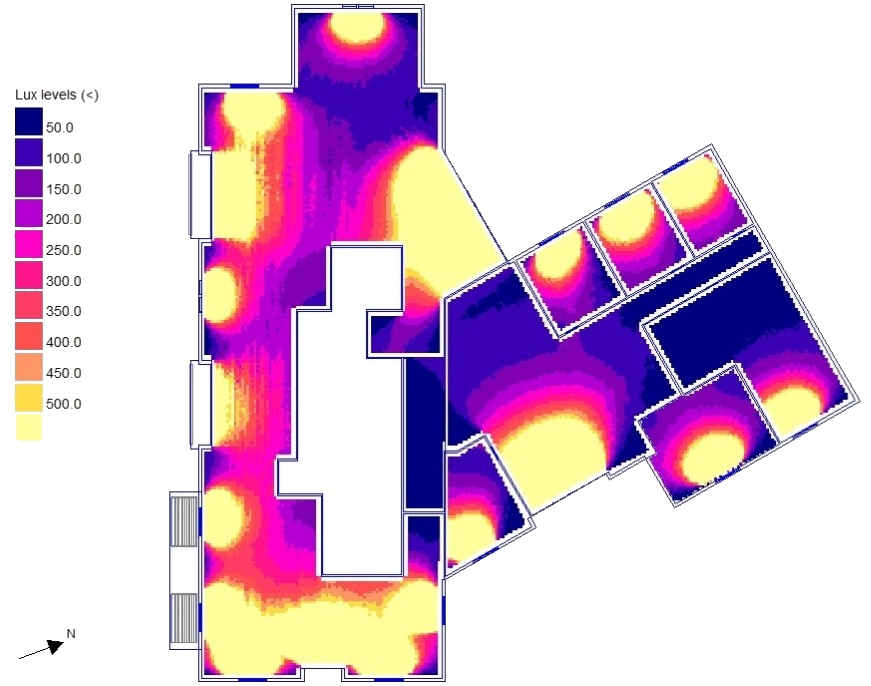
Tas Generic Optimization
A utility for parametric simulations & variable optimization
TasGenOpt intelligently combines GenOpt from Lawrence Berkeley National Laboratory with a powerful c# scripting interface in order to achieve incredible flexibility and design options. This utility allows parametric analysis as well as an optimization facility
Optimization and Parametric Analysis
Sometimes, it’s easy to understand the effect of a variable on your building: Increasing the boiler efficiency results in a reduction in CO2 emissions. Other times, it’s not so clear.
Imagine adding more insulation to your external walls – the U-value will decrease and the heating demand will decrease, but this may have some other effects:
- Increased risk of overheating
- Increased cooling demand
With some variables, there is an optimum value that balances the effects a variable has. One way to find this optimum value is to perform many simulations with different values, but this can be slow and time consuming.
TasGenOpt solves this problem by doing the hard work for you, automatically minimizing the number of simulations required to find the optimum value through parametric analysis.
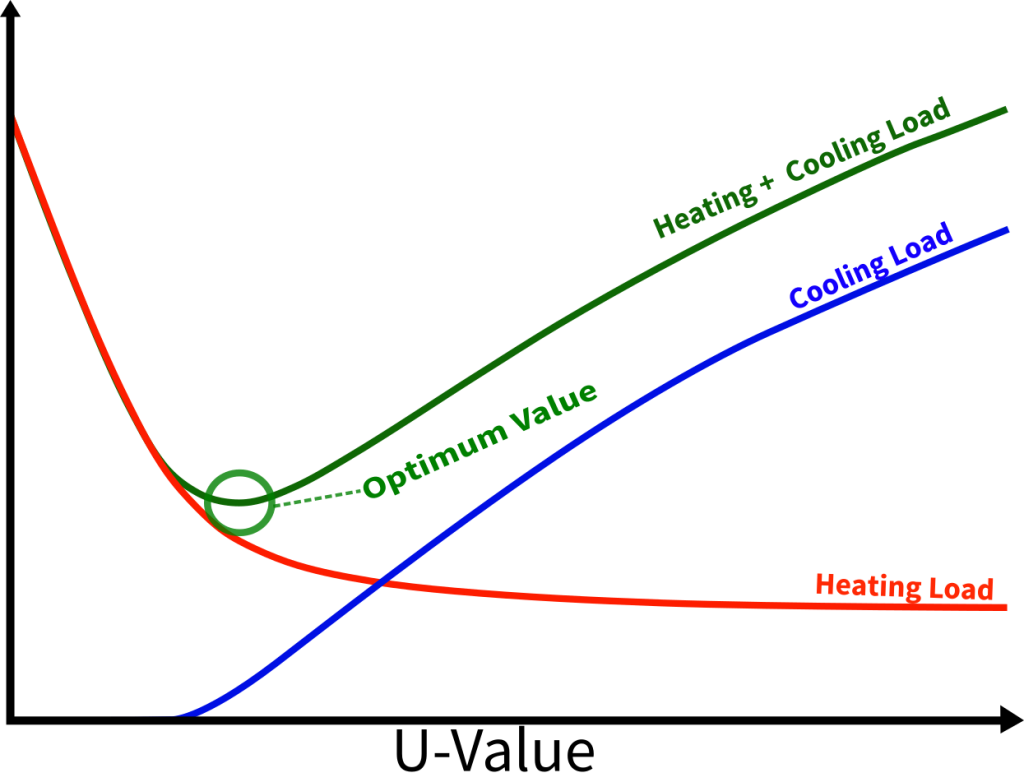
Comfort Analysis
Assess the expected comfort levels in your design
- Overheating Potential
- Radiant Environment
- Perceived Comfort
- Fresh Air Levels
- Clear & helpful results viewer
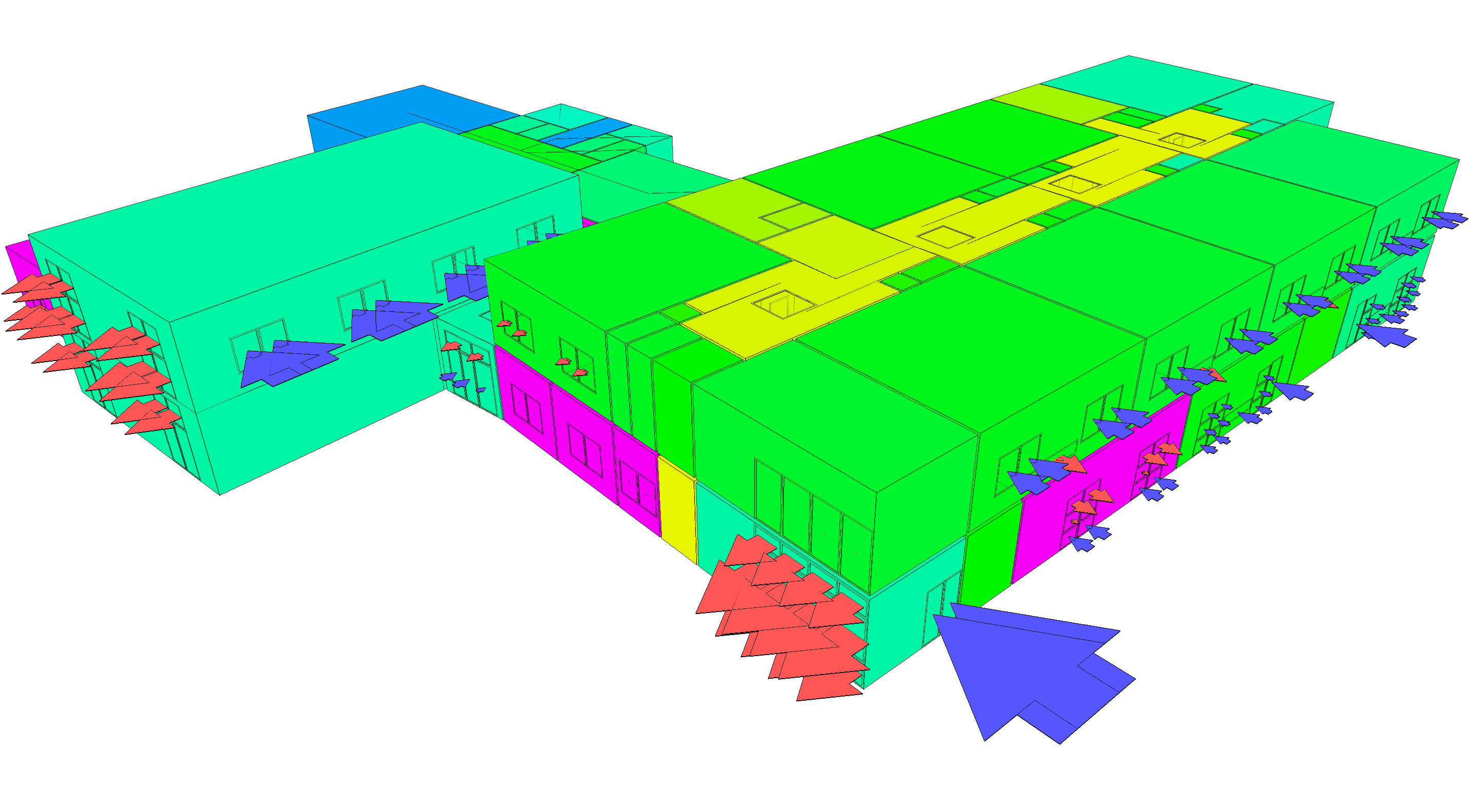
Data Import & Export
Tas has a multitude of data import & export options enabling it to be an integral part of a BIM workflow.

DWG
2D DWG import allows tracing of new geometry, and 3D DWG shade surface import allows easy modeling of complex shading.

gbXML
Tas intelligently repairs common issues with gbXML geometry.

IDF
Exchange data with EnergyPlus. Import or export geometry, building fabric, gains and schedules, and even import shading data for a ready-to-simulate building data file.

DOE .INP
Import geometry, building fabric, and internal condition data from DOE-2 INP files.
SI & IP Units – Its just a simple switch between units of measurement